Cari network yang ingin dirubah di :
HKEY_LOCAL_MACHINE\SOFTWARE\Microsoft\Windows NT\CurrentVersion\NetworkList\Profiles
Cari profilename yang ingin dirubah, Lalu rubah nilai category berdasar nilai berikut:
| Network Location | Data Value |
| Public | 0 (zero) |
| Private | 1 |
| Domain | 2 |
caranya itu, tapi nggak kelihatan efeknya
10
- Open PowerShell as Administrator.
- Type or copy-paste the following command:
Get-NetConnectionProfile
- In the command output, see the line "Name". It contains the name of your network which you need to use with the next command.
- To set the network location type to Public, type or copy paste the following command:
Set-NetConnectionProfile -Name "Your Network Name" -NetworkCategory Public
Replace the "Your Network Name" with your actual network name you got from the previous command.
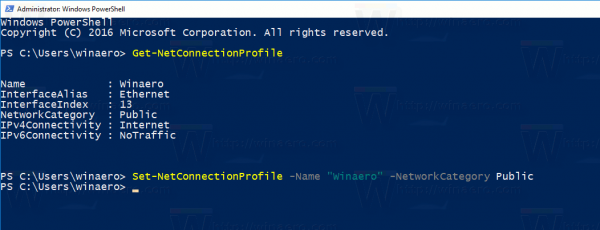
No comments:
Post a Comment