This remedy is taken from this Microsoft KB article, but ill mention it here for completeness and add my thoughts to each task.
http://support.microsoft.com/kb/947215
Go to Start and run REGEDIT
Go to:
- HKEY_LOCAL_MACHINE\SOFTWARE\Microsoft\Windows NT\CurrentVersion\ProfileList
The S-1-5-21 keys actually are the configuration of the profiles in windows. one thing to notice is that there are two that are strikingly similar (S-1-5-21-1079119....) but with one difference, the .bak at the end of the key at the bottom.
Lets take a look inside the key:
A healthy profile should look like this:
A cool thing to note is that the ProfileImagePath points to the home directory of the user. An unhealthy profile will display the ProfileImagePath to c:\users\temp, and the RefCount will have a value higher than 0.
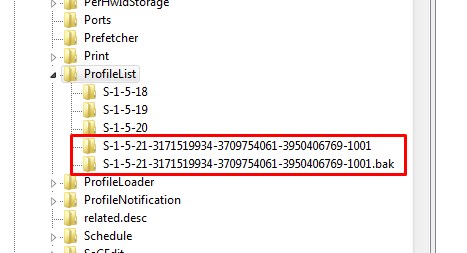
To solve the problem, login to an administrator account other than the one that has the issue.
Next modify the key name that doesn't have the .bak to .ba.
Now Rename the key that HAS the .bak and remove the .bak.
Finally modify the key name that HAS the .ba to .bak
Once that is done, you will need to modify a few more things in the key without the .bak.
We need to change the RefCount to 0
We need to clear the state in State to 0
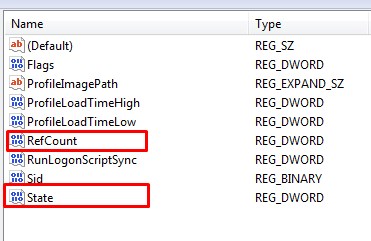
Now its time to reboot and try to login.
This worked for me. What your more or less doing is manually changing the state of the profile from the backup state to a local state
PROPS to Tmatthews / http://microitblog.com/micro-it-blog/2012/01/17/windows-7-profiles-wont-load-stuck-with-backup-status
We could try the resolution recorded in that source article to enable group policy Do not forcefully unload the user registry at user logoff policy which is located under Computer Configuration > Administrative Templates > System > User Profiles.
