pergunakan program dengan nama NetTimeSetup
Friday, October 20, 2023
cara agar ubuntu 12.04 bisa mengenali flashdisk dengan format exfat
sudo apt-add-repository ppa:relan/exfat
sudo apt-get update
sudo apt-get install fuse-exfat exfat-utilsFriday, July 21, 2023
merubah jam / tanggal di ubuntu pakai perintah date
Untuk merubah tanggal menjadi 22 Juli 2023 jam 10:15 perintahnya adalah:
sudo date 072210152023
Di belakang perintah date adalah 2 digit bulan + 2 digit tanggal + 2 digit jam + 2 digit menit + 4 digit tahun
Untuk membuat user biasa bisa menjalakan perintah itu maka jalankan program visudo sebagai admin, dan tambahkan baris berikut di akhir file. tekan ctrl+x untuk keluar, tekan y untuk simpan
<username> ALL=(ALL) NOPASSWD: /bin/date
Monday, May 29, 2023
Cara mengatasi problem certificate error / tidak bisa dimasukkan untuk web efaktur pajak.go.id
Menggunakan firefox versi lama, terbukti sukses di versi 49 yang X64.
Friday, May 26, 2023
Tidak bisa share printer di windows 10
Scroll to the bottom
Click Network and Sharing Center
Click Change advanced sharing settings
Expand All Networks
Under Password protected sharing
Switch between 'Turn on password protected sharing and Turn off password protected sharing'
Then choose 'Turn off password protected sharing'
Then click 'Save changes'
Also:
Press Windows key + R
Type: optionalfeatures.exe
Hit Enter
Scroll down to SMB 1.0/CIFS File Sharing Support
Tick the SMB 1.0/CIFS Client
Untick SMB 1.0/CIFS Automatic Removal and
Untick SMB 1.0/CIFS Server
Click OK
Restart if prompted.
Microsoft apparently has a workaround which does not require enabling SMBv1, for those who rely on the ability to 'browse' the network.
https://support.microsoft.com/en-us/help/403431...
Explorer Network Browsing
The Computer Browser service relies on the SMBv1 protocol to populate the Windows Explorer Network node (also known as "Network Neighborhood"). This legacy protocol is long deprecated, doesn't route, and has limited security. Because the service cannot function without SMBv1, it is removed at the same time.
However, if you still have to use the Explorer Network in home and small business workgroup environments to locate Windows-based computers, you can follow these steps on your Windows-based computers that no longer use SMBv1:
Start the "Function Discovery Provider Host" and "Function Discovery Resource Publication" services, and then set them to Automatic (Delayed Start). When you open Explorer Network, enable network discovery when you are prompted.
All Windows devices within that subnet that have these settings will now appear in Network for browsing. This uses the WS-DISCOVERY protocol. Contact your other vendors and manufacturers if their devices still don't appear in this browse list after the Windows devices appear. It is possible they have this protocol disabled or that they support only SMBv1.
- Try browsing to some of the computers manually, press Windows key + R, type: \\computername, hit Enter
- Press Windows key + R
Type: services.msc
Hit Enter
1. Start the "Function Discovery Provider Host" and "Function Discovery Resource Publication" services, and then set them toAutomatic (Delayed Start).
2. When you open Explorer Network, enable network discovery when you are prompted.
Press Windows key + X > computer management-->shared folders--> choose the shared folder, right click it then click Properties > Share Permissions -->protection that everyone can read and execute, see folder contents and read permissions.
See this thread for further tips:
https://answers.microsoft.com/en-us/windows/for...
Andre
twitter/adacosta
groovypost.com
Tuesday, May 2, 2023
cara set sinkronisasi waktu di windows server 2003 dan 2008
https://timetoolsltd.com/time-sync/how-to-synchronize-microsoft-windows-to-a-ntp-server/
Microsoft Windows Server 2008, Server 2003
To configure a Windows PDC to synchronize with an external NTP server requires registry entry changes. When modifying registry settings, it is always a good idea to backup the current settings beforehand. Backup and modification of the registry is easily achieved using the ‘regedit’ utility, which can be run from the command line. You can revert back to previous settings if any problems occur with registry changes. Use the registry editor ‘regedit’ to change the following entries:
1. Change the server type to NTP.
Registry Key: HKEY_LOCAL_MACHINE\SYSTEM\CurrentControlSet\Services\W32Time\Parameters\Type
Change value data to: NTP
2. Set announce flags.
Registry Key:
HKEY_LOCAL_MACHINE\SYSTEM\CurrentControlSet\Services\W32Time\Config\AnnounceFlags
Change value data to: 5
3. Enable NTP server
Registry Key:
HKEY_LOCAL_MACHINE\SYSTEM\CurrentControlSet\Services\W32Time\TimeProviders\NtpServer
Change value data to: 1.
4. Specify the time sources.
Registry Key:
HKEY_LOCAL_MACHINE\SYSTEM\CurrentControlSet\Services\W32Time\Parameters
Change value data to: <peerlist>
<peerlist> is a list of space-delimited NTP peers from which time can be received. If DNS names are used, you must append ‘,0x1’ to each DNS name. Alternatively, a list of IP addresses can be specified.
5. Select poll interval.
Registry Key:
HKEY_LOCAL_MACHINE\SYSTEM\CurrentControlSet\Services\W32Time\TimeProviders\NtpClient\SpecialPollInterval
Change value data to: <period>
<period> is the time in seconds between each poll. Microsoft recommends a value of 900, which equates to a polling frequency of once every 15 minutes.
6. Set the time correction settings.
These settings specify a time frame to validate time stamps received from an external reference. Only if the received timestamp falls between these registry settings will they be accepted. It provides a facility to reject timestamps that are too far away from the hosts system time. Microsoft recommends a setting of 1 hour (3600) or 30 minutes (1800).
Registry Key:
HKEY_LOCAL_MACHINE\SYSTEM\CurrentControlSet\Services\W32Time\Config\MaxPosPhaseCorrection
Change value data to: <seconds>
Where <seconds> is the maximum positive offset of the received time stamp from the system time.
Registry Key:
HKEY_LOCAL_MACHINE\SYSTEM\CurrentControlSet\Services\W32Time\Config\MaxNegPhaseCorrection
Change value data to: <seconds>
Where <seconds> is the maximum negative offset of the received time stamp from the system time.
7. Restart the windows time service.
Stop and restart the Windows Time Service using the ‘net stop’ and ‘net start’ commands:
net stop w32time && net start w32time
Synchronizing a Windows Workgroup
Tuesday, March 14, 2023
Problem This share requires the obsolete SMB1 protocol di windows 10
aktifkan fitur lewat setelan aplikasi windows:
SMB 1.0/CIFS File Sharing Support Option
Merubah network category pada windows 10 menjadi domain, private atau public
Cari network yang ingin dirubah di :
HKEY_LOCAL_MACHINE\SOFTWARE\Microsoft\Windows NT\CurrentVersion\NetworkList\Profiles
Cari profilename yang ingin dirubah, Lalu rubah nilai category berdasar nilai berikut:
| Network Location | Data Value |
| Public | 0 (zero) |
| Private | 1 |
| Domain | 2 |
10
- Open PowerShell as Administrator.
- Type or copy-paste the following command:
Get-NetConnectionProfile
- In the command output, see the line "Name". It contains the name of your network which you need to use with the next command.
- To set the network location type to Public, type or copy paste the following command:
Set-NetConnectionProfile -Name "Your Network Name" -NetworkCategory Public
Replace the "Your Network Name" with your actual network name you got from the previous command.
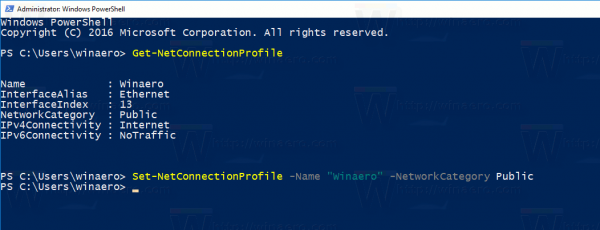
Monday, February 27, 2023
instalasi / migrasi server email dengan Ubuntu 12.04 LTS, postfix dovecot, squirrelmail
Set network ke yang bisa internetan.
Setel /etc/apt/sources.list agar bisa update, misal ke alamat old-releases.ubuntu.com. untuk ubuntu 12.04:
deb http://old-releases.ubuntu.com/ubuntu/ precise main restricted multiverse universe
deb http://old-releases.ubuntu.com/ubuntu/ precise-updates main restricted multiverse universe
jalankan satu satu :
apt-get update
apt-get upgrade
apt-get install ssh apache2 php5
apt-get install postfix
Perhatikan setelan dari /etc/postfix/main.cf terutama untuk (asumsi nama domain adalah bagus.com), dengan network lokalnya 192.168.xxx.xxx:
mydomain = bagus.com
myhostname = mail.bagus.com
myorigin = bagus.com
alias_maps = hash:/etc/aliases
alias_database = hash:/etc/aliases
mydestination = localhost, bagus.com
mynetworks = 127.0.0.0/8, 192.168.0.0/16
smtpd_sasl_exceptions_networks = $mynetworks
relay_domains = $mydestination
header_checks = regexp:/etc/postfix/header_checks
/^Subject: .*been hacked/ DISCARD 550 User unknown/^From: .*SureVoIP/ DISCARD 550 User unknown
apt-get install dovecot-core dovecot-imapd dovecot-pop3d
disable_plaintext_auth = noauth_mechanisms = plain login
di file /etc/dovecot/conf.d/10-mail.conf boleh pakai:
mail_location = mbox:~/mail:INBOX=/var/mail/%u
Jalankan perintah
squirrelmail-configure
Terutama untuk bagian server, pilih model dovecot untuk IMAP servernya. Lalu jalankan:
cp /etc/squirrelmail/apache.conf /etc/apache2/sites-available/squirrelmail.conf
a2ensite squirrelmail.conf
service apache2 reload
Jalankan squirrelmail lewat http://alamatnya/squirrelmail
Kalau misal migrasi, bisa copykan isi /etc/passwd dan /etc/shadow ke komputer yang baru, tapi editnya pakai vi .
Karena user baru nggak ada home, maka setel:
chmod 777 /home
chmod 777 /var/mail
kalau untuk forward port dari luar bisa pakai /etc/iptables.rules
# Generated by iptables-save v1.3.3 on Fri Nov 15 13:32:49 2013
*nat
:PREROUTING ACCEPT [428:47001]
:POSTROUTING ACCEPT [5:559]
:OUTPUT ACCEPT [5:559]
-A PREROUTING -i eth1 -p tcp -m tcp --dport 1110 -j REDIRECT --to-ports 110
-A PREROUTING -i eth1 -p tcp -m tcp --dport 3310 -j REDIRECT --to-ports 110
-A PREROUTING -i eth1:1 -p tcp -m tcp --dport 1110 -j REDIRECT --to-ports 110
-A PREROUTING -i eth1:1 -p tcp -m tcp --dport 3110 -j REDIRECT --to-ports 110
-A INPUT -s 80.94.95.204 -j DROP
-A INPUT -s 176.111.173.25 -j DROP
COMMIT
# Completed on Fri Nov 15 13:32:49 2013
Sumber:
https://www.alibabacloud.com/blog/how-to-setup-email-server-with-postfix%2C-dovecot%2C-directmail-and-squirrelmail-on-ubuntu-16-04-alibaba-ecs_594092
Thursday, February 23, 2023
Install applikasi yang bisa membuat Windows 10 lebih enteng, winutil / win debloater
Jalankan perintah berikut di powershellnya windows di mode administrator
iwr -useb https://christitus.com/win | iex
Atau:
irm christitus.com/win | iex
Kalau gagal di atas:
[Net.ServicePointManager]::SecurityProtocol=[Net.SecurityProtocolType]::Tls12;iex(New-Object Net.WebClient).DownloadString('https://raw.githubusercontent.com/ChrisTitusTech/winutil/main/winutil.ps1')
Kalau misal ada error
Set-ExecutionPolicy Unrestricted -Scope Process -Force