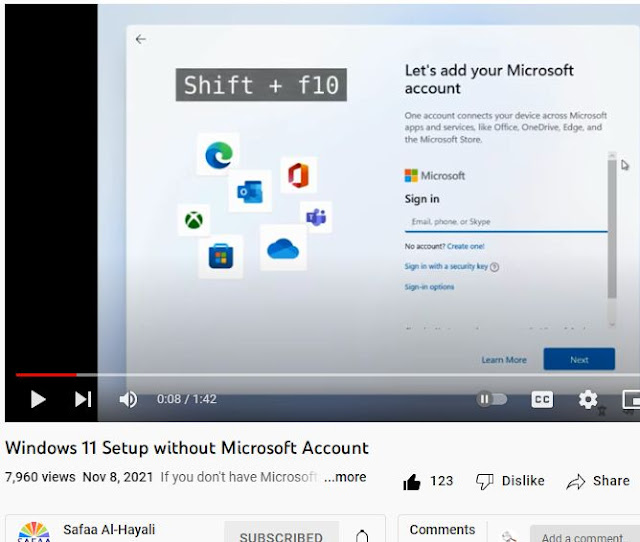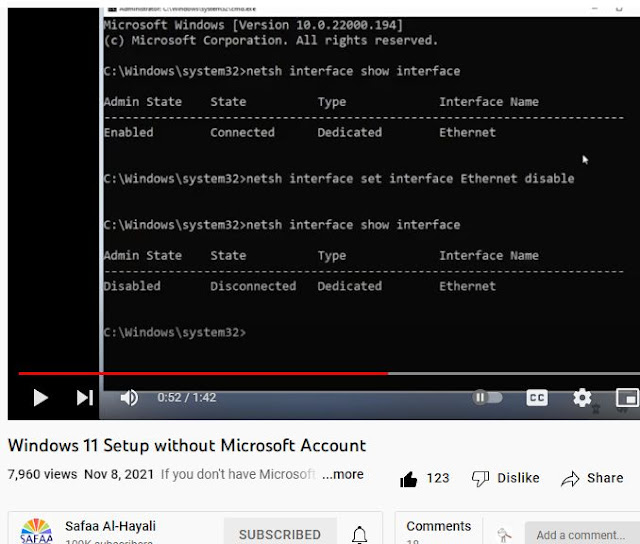Ada info di
https://www.hanselman.com/blog/the-real-and-complete-story-does-windows-defragment-your-ssd
Bahwa fragmentasi harddisk harus dibatasi untuk mencegah error:
Actually Scott and Vadim are both wrong. Storage Optimizer will defrag an SSD once a month if volume snapshots are enabled. This is by design and necessary due to slow volsnap copy on write performance on fragmented SSD volumes. It’s also somewhat of a misconception that fragmentation is not a problem on SSDs. If an SSD gets too fragmented you can hit maximum file fragmentation (when the metadata can’t represent any more file fragments) which will result in errors when you try to write/extend a file. Furthermore, more file fragments means more metadata to process while reading/writing a file, which can lead to slower performance.
As far as Retrim is concerned, this command should run on the schedule specified in the dfrgui UI. Retrim is necessary because of the way TRIM is processed in the file systems. Due to the varying performance of hardware responding to TRIM, TRIM is processed asynchronously by the file system. When a file is deleted or space is otherwise freed, the file system queues the trim request to be processed. To limit the peek resource usage this queue may only grow to a maximum number of trim requests. If the queue is of max size, incoming TRIM requests may be dropped. This is okay because we will periodically come through and do a Retrim with Storage Optimizer. The Retrim is done at a granularity that should avoid hitting the maximum TRIM request queue size where TRIMs are dropped.
Disebut windows secara otomatis akan mencegah ini bila volume shadow copy atau system restore aktif. Sayangnya banyak program defrag sekarang yang menolak defrag SSD. Solusinya adalah pakai program defrag lama yang belum support SSD.
Cara lain adalah dengan menggunakan smart defrag, dan setelah dijalankan pertama, edit file berikut:
C:\Users\Dani\AppData\Roaming\IObit\DriveDetection.ini
rubah angka deteksi drivenya jadi 1. Contoh:
[DriveType]
C=1
D=1